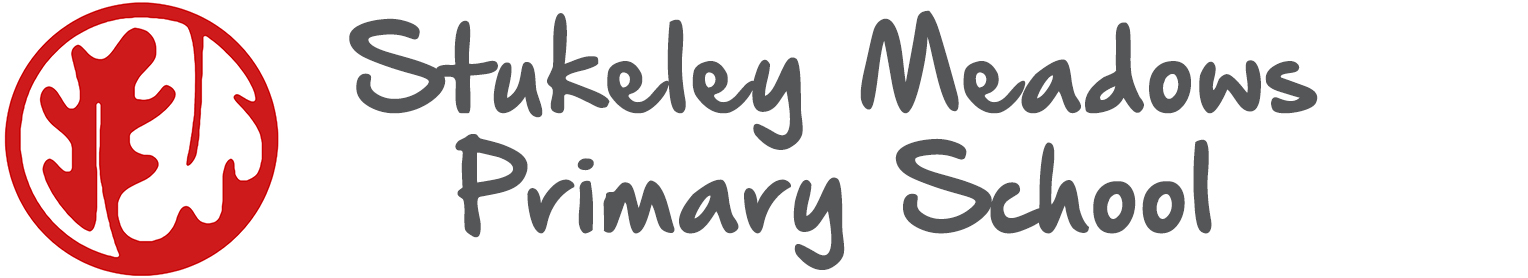Subscribe and never miss an event
You can subscribe to the Stukeley calendars on your iPhone/iPad/device and never miss a school event again! As new events are added, your device will automatically be updated.
These calendars will move with your child as they go through school – just subscribe once to e.g. the Foundation calendar and that will become the Year One calendar next year, Year Two the year after and so on.
How to Subscribe
For each calendar you’d like to subscribe to (see below), click and hold on the calendar link and choose Copy and then paste it into the subscribe section when setting up the account on your device e.g. on iPhone:
- Copy a Calendar link from below
- On your iPhone go to Settings and choose Calendar.
- Choose Accounts
- Choose Add Account
- Choose ‘Other’
- Choose Add Subscribed Calendar
- Click in the Server field and choose Paste and then press Next
- Leave all the options and press Save
All current events and any new events that are added for that calendar will now be added to your device automatically. You can temporarily hide the calendar in the iPhone Calendar app if you wish.
Now do the same for the individual school year calendars that you also want to subscribe to:
Stukeley Community events (events that apply to all years)
https://calendar.google.com/calendar/ical/22493agjravg3btm9dam6jsp3c%40group.calendar.google.com/public/basic.ics
EYFS / @stukeley2023
https://calendar.google.com/calendar/ical/c482ff2ceebf4b5c750a72cacc2ebf4936426d8d5eb75dfcdf03c4849f7a0ee5%40group.calendar.google.com/public/basic.ics
Year 1 / @stukeley2022
https://calendar.google.com/calendar/ical/54l3epqnm8p1qjoh64pb3vferg%40group.calendar.google.com/public/basic.ics
Year 2 / @stukeley2021
https://calendar.google.com/calendar/ical/pltuq79n1rvamf75q7l08iquco%40group.calendar.google.com/public/basic.ics
Year 3 / @stukeley2020
https://calendar.google.com/calendar/ical/uubh886nn7ps0seann45m36pm4%40group.calendar.google.com/public/basic.ics
Year 4 / @stukeley_2019
https://calendar.google.com/calendar/ical/p76r6ovslijpgct93bnm942h9s%40group.calendar.google.com/public/basic.ics
Year 5 / @stukeley2018
https://calendar.google.com/calendar/ical/rtgkqjgkrqaaf8rmu3b4f0r7vg%40group.calendar.google.com/public/basic.ics
Year 6 / @stukeley2017
https://calendar.google.com/calendar/ical/v4tnn1o8lfmgdjq644ql7ku0rc%40group.calendar.google.com/public/basic.ics
Unsubscribe
Although most devices such as iPhones have an option to untick / hide the calendar temporarily, when your child leaves the school you will want to remove the calendar completely.
To delete these calendars from your iPhone or iPad, open the Calendar app, click on ‘Calendars’ at the bottom of the screen, select the ‘i’ icon to the right of the calendar you wish to delete and then select ‘Delete Calendar’ at the bottom of the screen.
Mac OS Calendar
These links are also useful for subscribing via the Mac OS X Calendar application – just go to File > New Calendar Subscription and paste in the Calendar URL.
Windows 10 Calendar
To subscribe to these calendars in Windows, you need to add them to your Outlook.com account online.
- Sign in to Outlook.com.
- Tap or click Subscribe.
- Paste the URL(s) from above into the Calendar URL, add a name for this calendar, and tap or click Subscribe to calendar.
- The calendar will then sync automatically with your Windows 10 calendar.